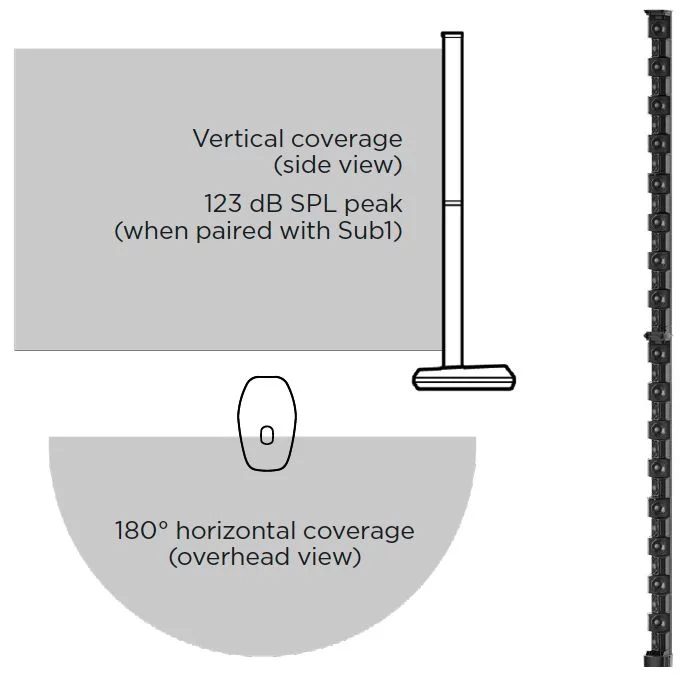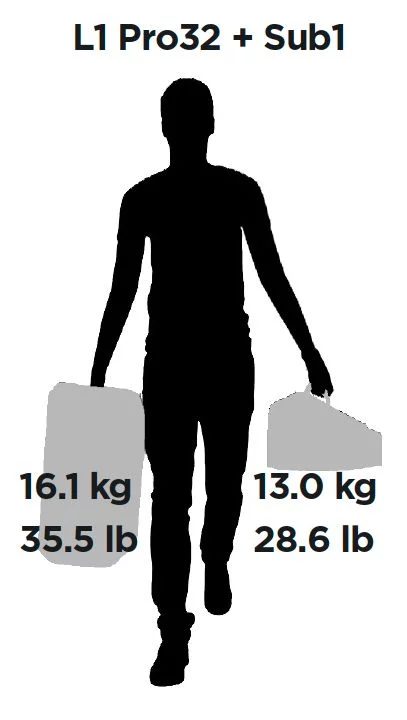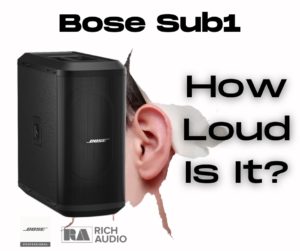Description
Bose L1 Pro32 with Sub1
Depending on your subwoofer configuration, the Pro32 is close to the F1 system. Not as loud compared to the F1, but plenty of power, tons of bass, wider sound dispersion, and unmatched “throw distance”. And of course, even more compact and easier to transport compared to the F1 812 and sub.
Bose line array technology delivers sound evenly across the stage and throughout the audience. It’s an All-in-one mixer, PA system, and stage monitoring system
Bose L1 Pro32 Portable Line Array System Features:
32 x 2-inch neodymium drivers and bass module with high-excursion Racetrack driver
- 3 channel mixer built-in with selectable bass, treble and reverb
- Bluetooth built-in
- Plug in and go simplicity, with more advanced options on hand if required
- T4s or T8s mixer compatible
- Ideal for musical performances, mobile DJs, classrooms, business presentations, and other events
- Free Bose L1 Pro Mix App gives wireless control of mixer (iOS or Android devices)
Bose Sub1 Bass Module Features:
- 480W Class D amplifier delivers low-end down to 40Hz
- Slim 7-inch x 13-inch Racetrack driver matches the performance of larger traditional speakers
- Includes SubMatch cable for fast connection to the Bose L1 Pro32 system
- M20 threaded insert for mounting to an optional Bose adjustable speaker pole